Welcome to the BookIt Online Help & Support Guide, for Tourism Operators. This guide provides the basic information that you need to get up and running with your BookIt Operator account using the BookIt WebCentre – your place on the web to manage bookings, products, rates, inventory, view billing history and run reports.
New users
If you don’t have a BookIt login ID and password, please click here to create an account or contact customer support for assistance:
Email: support@bookit.co.nz
Toll free: 0800 BOOKIT (0800 003 633)
You can also go over the registration process in the registering section of this website.
Existing users
To access the BookIt Operator WebCentre go to our login page here. It is a good idea to create a bookmark to this page. Enter your Login ID and Password and press “CONTINUE”:.
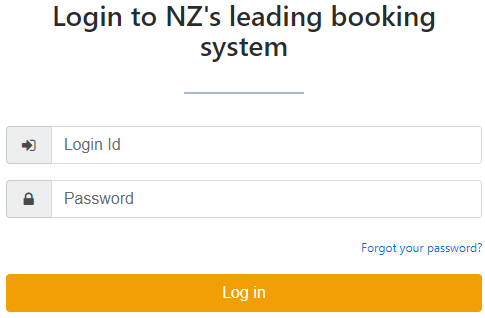
You will then be logged into the BookIt Operator WebCentre. When you are logged in you can see any pending bookings requiring attention and view your account balance.
Forgotten Passwords
If you have forgotten your password you can click the “Forgot your password?” on the login page.
Complete the form to retrieve your password. Your password will be sent by e-mail within 10 minutes.
