If you use a channel manager or property management system (PMS) to manage your rates and inventory then you may be able to link BookIt with that system.
Currently we support the following:
MitchellCorp
iBex (Seekom)
STAAH
SiteMinder
ScenicCircle
Maxial
Beds24
Levart
SmartFX
Ezyield
MotelMate
Availability
StraitPMS
ChannelDirect
ChannelGain
Freeloader
To set BookIt up to communicate with one of these systems please go to your Inventory Manager page and click the link that reads, “Configure channel manager connection”.
![]()
After you have selected the relevant channel manager or PMS you will see a list of all the products that you have loaded. Select the “Channel manager” option for any products that you want to link with your channel manager or PMS. You can also set individual products to “Manual” if you want to manage their rates and inventory directly through BookIt.
Tick the “Send an email…” box to prompt BookIt to send your details through to the channel manager. Click ‘Save’ to proceed.
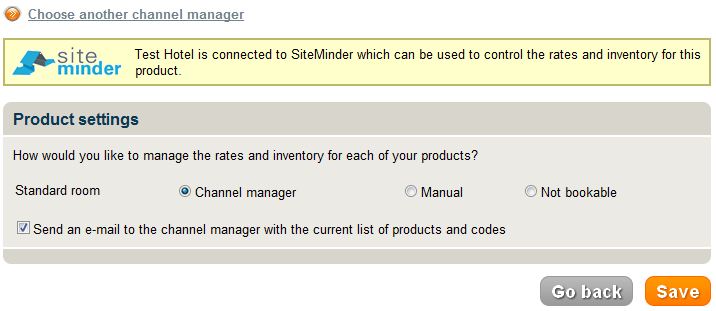
From here you will be set up at BookIt’s end to link with your channel manager or PMS. You will need to also check from their end that it is configured to communicate with BookIt.
After setting this up you will need to make any changes to the relevant products’ rates and availability directly through your Channel Manager or PMS.
