Rate Seasons
Setup > Edit business > Rate seasons
Rate seasons are pricing date ranges. BookIt allows you to create rate seasons for your peak, shoulder or off-peak rates.
You must set up at least one rate season before you can add rates to each of the products you provide.
To create new rate seasons please follow these steps:
- Sign into your BookIt account
- Go to the “Setup” tab
- Click “Edit business”
- Click “Rate seasons”
- From here click “Add a new rate season”
- You are required to enter a start date
- You can enter an end date, or alternatively choose “no end date” if the price is fixed indefinitely.
- Click “CONTINUE” to save the new rate season.
Your new rate season will then appear — for example:
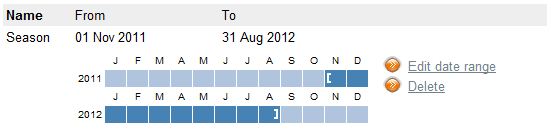
Please ensure that your rate seasons do not overlap.
If you wish to edit your rate season, use the “Edit date range” link to adjust the start and end date of a rate season or use the delete button to remove the rate season completely.
Any newly set up rate seasons will also need to have pricing allocated for each product.
