Receiving Bookings
When a booking is made via BookIt you will receive an email notification. There are three types of email you will receive for new bookings:
- Booking Confirmed when a booking is confirmed (either instantly or manually for an on-request booking). This email provides all the information you require regarding the booking including traveller details, dates booked, services booked, when you will be paid for the booking and the allocations that you have remaining for the dates booked (if an allocation has been loaded)
- Pending Booking Request when a booking request is made (i.e. 2-way confirmation). It tells you the traveller details, dates requested, services requested. See section 6.3 for how to respond to these bookings.
- Availability Request when a booking request is made as part of a multi-booking itinerary. This email is essentially the same as a Pending Booking Request and should be handled the same (see section 6.3). Once availability for all of the traveller‟s bookings is received, you will be sent a final confirmation email.
Responding to Bookings
For Pending Booking and Availability Requests, follow the link in the email under “HOW TO RESPOND TO THIS BOOKING REQUEST”. Once you click the link, you will need to login (see section 2 to see how). Once you are logged in you will be able to review all applicable details of a booking – e.g.
- Customer name
- Reference number
- Dates of travel
- Products requested
- The net amount payable for the booking
- Any e-mails that have been sent to you in relation to the booking
You will then be able to either confirm the booking or indicate that you have no availability:
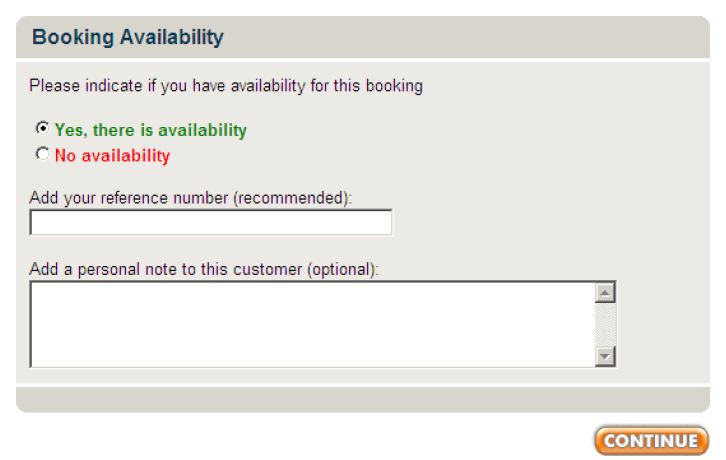
Accepting a Booking
When you confirm a booking you can attach your own booking reference number and add a personal note to the traveller. The reference number will appear in any correspondence relating to the booking. The personal note will be sent to the customer.If you accept a booking the customer’s credit card will be automatically debited in full. BookIt will then receive the money from the customer and this will be paid to your bank account less any applicable commissions or fees.
Once a booking is accepted you will be able to see the date and amount you will be paid for the booking.
Sometimes a payment may fail when you confirm a booking. Reasons for this include an invalid credit card or insufficient funds. If this happens, BookIt will be alerted and follow up the issue with the customer. The booking will stay as “pending” until the issue is resolved.
Declining a Booking
If you decline a booking the customer will be notified and the credit card will not be debited. No further action is required on your part.
Please Note:
- Activity operators can suggest alternative dates to travellers
- Accommodation operators — if you have an allocation loaded with BookIt you can tick the boxes to indicate that this product should be blocked out on the date of this booking.
- In the comments field you can note any other alternative products (e.g. rooms, tours, etc) that you have available. These comments will be sent to the customer and if the customer is interested BookIt will generate a new booking request to you for these products.
