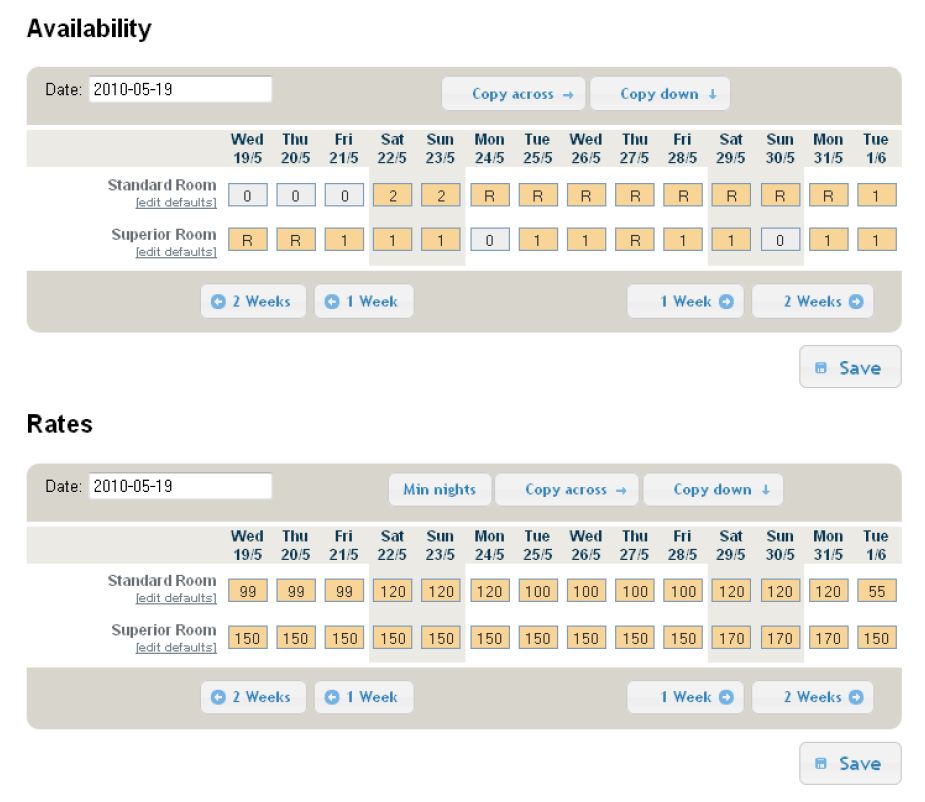Introduction to Inventory Managment
Choose “Inventory Manager” in the menu bar. Here you will see 2 grids: one for availability and one for rates.
If you have not yet set up any default availability or rate options you will not see these grids and you will first need to configure default settings for each product. See “Product Setup”
Daily Availability and Rates grids
Once you have set up your default availability and rates you can use the Availability and Rate grids to make adjustments to specific days.
The grids will appear similar to the below: