This is a very important section as it affects how customers will make confirmed bookings with you.
When your products are first setup on BookIt all bookings will be on–request (2way confirmation). However you can setup default availability options as follows:
OPTION 1: Real-time Inventory/Allocation (recommended)
This is the preferred default availability option.
This option allows you to setup an allocation within BookIt which can be managed on a day to day basis using the inventory manager. If you choose this option, customers will be able to make instant bookings and for each night/day of their confirmed booking BookIt will deduct the number of items booked from your inventory.
It’s very important that you keep your online inventory up-to-date otherwise there may be overbooking issues. Remember you can always block-out dates that are not available using the inventory manager.
To set the default number of products to allocate (e.g. rooms/seats/etc) use the drop down:
![]()
Then configure the avaliability window:
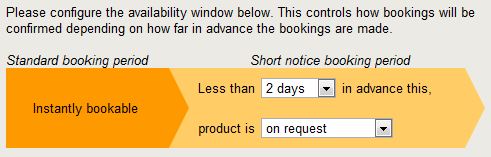
The availability window allows you to set a safety net for short notice bookings – e.g. in the example above, any bookings within two days of today’s date will be on-request (i.e. 2-way confirmation requiring you to accept or decline the booking). Click “CONTINUE” to save your settings. Once your default availability is saved you can manage individual days using the Inventory Manager.
Option 2: On-request (2-way) Confirmation
If you choose this option customers will not be able to make instant bookings as each booking will be on an on-request basis. You will be notified by e-mail if you receive a new booking request and will then need to accept or decline the booking.
If you choose this option please respond to booking requests ASAP. After 12 hours the booking request is marked as “overdue” and BookIt will send you a reminder by e-mail.
Note: You can still allocate inventory on specific days using this option
Note: You can block out dates that are not available using the availability calendar.
Option 3: Only Allow Bookings on Specified Days
This option is useful if you only provide your product or service on a few select days during the year. It is not generally recommended. Please consult with BookIt before using this option.
