BookIt Operator WebCentre Overview
When you sign in to your BookIt account you will be taken to the BookIt Operator WebCentre, use the menu at the top of your screen to access the required area:
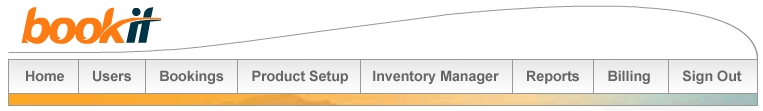
User Accounts
Click “Users” to change passwords, add, remove or modify users. For small operators we recommend you use one user account only. Large operators (such as hotels) can setup a separate user for e.g. the reservations team and the accounts team. This ensures only e-mails relating to bookings are sent to the reservations team and likewise accounts related issues (e.g. payments) are sent to the accounts team.
Signing Out
When you have finished in BookIt, ensure you choose “Sign Out” to end your session.
